
Hi, have you ever wanted to play tricks with your friend’s computer. This article will tell you easy steps to create a virus of your own. You can then paste this virus on your friend’s computer to see what happens.
Below is some basic steps to create a virus. This will create a simple shutdown virus on your system. If you want advanced steps to create a virus, then refer to our previous post.
Steps to Create a Virus:
1: Run Notepad: Click Start -> All Programs -> Accessories -> Notepad. We will edit the virus program in Notepad
2: Paste the below code: Copy and paste this code in notepad:
- @echo off
- echo Message here.
- shutdown -s -f -t 60 -c “type a message you want to appear here.”
3: Save the file: Click Save as and save it as File name: Virus.bat and File Type: All Files
You have successfully created a shutdown virus of your own. Executing this virus will shutdown your computer within 60 seconds. You can copy this file and paste it into your friend’s computer. If you want to trick him then follow below steps:
1: Create a Shortcut: Right click on Computer’s screen and go to new and click shortcut
2: Add path :Shortcut will prompt you to add the path of virus. Just click on Browse and add the File virus.bat and click next.
3: Add a Fake name: You can rename this file into anything. You can write a movie name instead of Virus. Then click Finish
4: Add an Icon: After creating the shortcut, right click on it and click properties. Click on the “Change icon” button and scroll through the list of icons. Add any icon to your shortcut and click Ok.
Hope you have like the above tutorial. For more steps to create a virus read our previous articles here. Comment below if you are facing any problems.
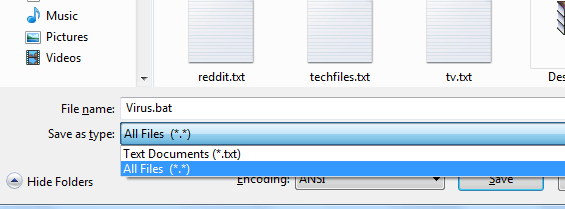
honestly i seriously love and appreciate u guys for these.MUAHH!!!!
It just says Message here when i click the Program.